티스토리 뷰
반응형
Controller
UsersController
//회원가입 페이지 join.jsp 열람 요청
@RequestMapping(value="/join", method=RequestMethod.GET)
public ModelAndView join() throws Exception {
//RestController에서는 modelandview에 담아서 보낸다.
return new ModelAndView("user/join");
}RestController에서는 view페이지를 열기위해 MoedelAndView를 사용한다. Controller에서는 String으로 보내면 view페이지로 이동한다.
@Controller와 @RestController의 차이
- @Controller는 String을 받게 되면 뷰리졸버로 리턴한다. JSON객체를 뷰리졸버를 거치지 않고 클라이언트로 보내고 싶다면 리퀘스트 매핑 아래쪽에 @ResponseBody를 달아 보낸다.
- @RestController에서는 뷰리졸버를 거치지 않고 다시 클라이언트에게 돌려준다. 내보내는 데이터를 자동으로 JSON형식으로 내보낼 수 있다. 응답할때도 JSON형태로 응답한다.
//회원가입(register) 처리 요청
@PostMapping("")
public String register(@RequestBody UsersVO user) throws Exception {
usersService.register(user);
return "joinSuccess";
}두 번 쓸 것을 한 번에 간단히 처리하는 방법
- @RequestMapping(value="", method=RequestMethod.Post) => @PostMapping("")
- @RequestMapping(value="", method=RequestMethod.GET) => @GetMapping("")
회원가입에 성공하면 joinSuccess라는 문자열을 리턴하도록 한다.
Service
UsersService
클라이언트에서 받은 비밀번호가 바로 DAO로 들어가게 되면 비밀번호가 평문인 상태로 들어가게 된다. 보안을 위해 서비스단에서 비밀번호를 암호화 시킨다.
<!-- Spring Security 모듈 -->
<dependency>
<groupId>org.springframework.security</groupId>
<artifactId>spring-security-web</artifactId>
<version>${org.springframework-version}</version>
</dependency>Security를 사용하려면 pom.xml에 Spring Security 모듈을 추가적으로 설정해준다.
//회원 가입 처리
@Override
public void register(UsersVO user) throws Exception {
//[회원 비밀번호를 인코딩 하기]
//암호화하는데 사용하는 Security에서 제공하는 클래스를 사용
BCryptPasswordEncoder encoder = new BCryptPasswordEncoder();
//회원의 정보는 컨트롤러가 user에 담아서 넘겨주었을 것이다.
System.out.println("암호화 전 비밀번호 : " + user.getPw());
//비밀번호를 암호화하기
String securePw = encoder.encode(user.getPw());
//암호화한 비밀번호를 다시 user객체에 저장하기
user.setPw(securePw);
System.out.println("암호화 후 비밀번호 : " + user.getPw());
//[암호화시킨 후에 회원 등록 하기]
usersDAO.register(user);
}암호화 하는데 사용하는 Security가 제공하는 BCryptPasswordEncoder 클래스를 사용. 해당 클래스의 encoder 메소드를 사용해서 비밀번호를 암호화 한다.
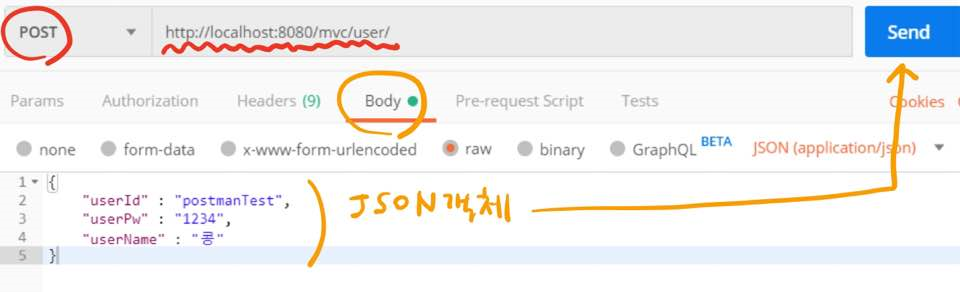
View
join.jsp
//회원 가입 요청 처리
$('#join-btn-btn').click(function(e) {
if(chk1 && chk2 && chk3 && chk4 && chk5) {
//값을 객체에 담기
const email = $('#user_email').val();
const id = $('#user_id').val();
const pw = $('#user_pw').val();
const name = $('#user_name').val();
//json객체에 담기
const user = {
email: email,
id: id,
pw: pw,
name: name
};
//통신
$.ajax({
type: "POST",
url: "/myapp/user",
headers: {
"Content-Type": "application/json",
"X-HTTP-Method-Override": "POST"
},
dataType: "text",
data: JSON.stringify(user),
success: function(result) {
console.log("result : " + result);
if(result === "joinSuccess"){
alert("회원가입 성공!");
self.location = "/myapp";
}
}
}); //통신끝
} else {
alert('입력정보를 다시 확인하세요.')
}
});
반응형
'Project > Instagram' 카테고리의 다른 글
| [spring] 클론코딩06 User - 로그아웃 (0) | 2020.04.08 |
|---|---|
| [spring] 클론코딩05 User - 로그인, 세션 (0) | 2020.04.08 |
| [spring] 클론코딩04 User - 중복확인 (0) | 2019.11.30 |
| [spring] 클론코딩02 User - Model, Repository, Mapper, Test, Service, Controller (0) | 2019.11.29 |
| [spring] 클론코딩01 계획, 초기설정, Git (0) | 2019.11.28 |
댓글
공지사항
최근에 올라온 글
최근에 달린 댓글
- Total
- Today
- Yesterday
링크
TAG
- 부트 자동완성
- 스프링부트 자동완성
- 알고리즘
- typeAliases
- mysql설치
- 자바
- 게시판 조회
- 게시물조회
- 이클립스 설치
- 게시물 삭제
- 앨리아스
- tomcat설치
- 전체게시물 조회
- 게시판 삭제
- Algorithm
- 별명처리
- 게시판만들기
- 개발
- Java
- 자료구조
- 이클립스 한글 인코딩
- java jdk 설치
- java 환경변수
- 개발환경구축
| 일 | 월 | 화 | 수 | 목 | 금 | 토 |
|---|---|---|---|---|---|---|
| 1 | ||||||
| 2 | 3 | 4 | 5 | 6 | 7 | 8 |
| 9 | 10 | 11 | 12 | 13 | 14 | 15 |
| 16 | 17 | 18 | 19 | 20 | 21 | 22 |
| 23 | 24 | 25 | 26 | 27 | 28 | 29 |
| 30 |
글 보관함
